Note: This extension supports all block-based app development platforms like App Inventor | Thunkable | Kodular | Nitron | Makedroid | apppie and others.
BottomNav Extension: Customizable Bottom Navigation Bar with SVG Support and Animations
Create modern, customizable bottom navigation bars with three styles, SVG icons, and dynamic animations for professional app navigation.
.png)
BottomNav is a premium Kodular/MIT App Inventor extension designed to create a modern, customizable bottom navigation bar with support for up to 6 tabs. It offers three navigation styles (Default, Curved, Google), SVG icon integration, dynamic animations, and extensive customization options. Perfect for enhancing app navigation with a sleek and professional look.
Key Features
3 Navigation Styles
Default, Curved, and Google-inspired designs for varied aesthetics with smooth animations
SVG Icon Support
Use scalable vector graphics for high-quality icons with optional original color retention
Extensive Customization
Custom colors, fonts, Google-style pill effects, corner radius, and display modes
Dynamic Animations
Choose from Default, Curved, or Google animations for smooth tab transitions
Event Handling
TabClicked and SvgPathClicked events for interactive navigation and advanced interactions
6 Tabs Support
Configure up to 6 tabs with individual SVG icons and text labels in three display modes
How to Use
Add to Project
Import the .aix file via Kodular's Extensions tab and drag the BottomNav component into your screen
Initialize Layout
Use InitializeInLayout block with parent layout (HorizontalArrangement) to set up navigation bar
Configure Tabs
Set Tab1SvgIcon to Tab6SvgIcon and Tab1Text to Tab6Text for each navigation item
Set Styles & Modes
Configure NavigationStyle, DisplayMode, colors, and Google pill properties for desired appearance
Blocks Preview
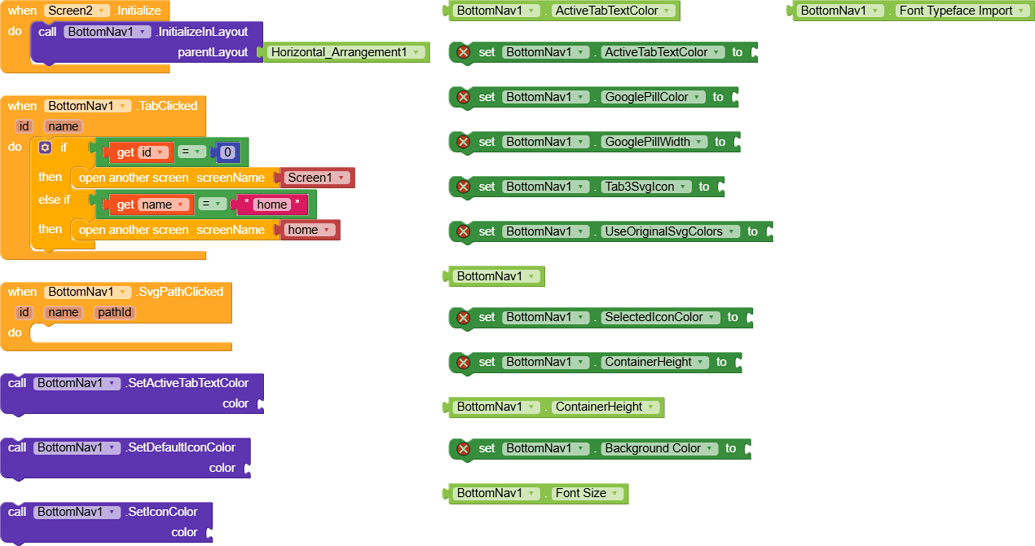
BottomNav extension blocks for configuration and event handling
Demo Video
Watch BottomNav in action with all three navigation styles and customization options demonstrated
Purchase Information
BottomNav v1
Price: $5 USD or INR 500/-
Includes: Lifetime access to the extension
File: BottomNav.aix (32.7 KB)
How to Purchase
Username & password provided upon purchase for file access
Installation Guide
Step 1: Import Extension
Import the .aix file via Kodular's Extensions tab in your project
Step 2: Add Component
Drag the BottomNav component into your screen from the palette
Step 3: Authentication
Provide username & password received upon purchase for activation
Step 4: Initialize
Use InitializeInLayout block with parent layout to set up navigation
Use Cases
App Navigation
Create intuitive navigation for multi-screen apps (Home, Profile, Settings, etc.)
Modern UI
Enhance apps with Google-style pill effects or curved designs for contemporary look
Interactive Apps
Use SVG path clicks for advanced interactions and micro-interactions within tabs
Themed Interfaces
Customize colors and fonts to match your app's branding and design system
.png)